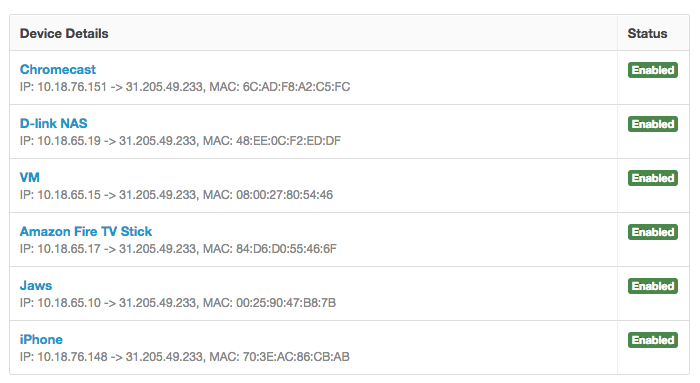How Do I Set Up My Devices For 4Network?
- Go to myaccount.ask4.com
- Log in with the username and password you chose at Signup:
- Go to the “Manage My Devices” section:
- Click the big slider switch to enable 4Network (if the switch doesn’t work, you need to purchase the 4Connect-Plus add-on or 4Network is not available at your site):
- 4Network is now enabled for all your devices:
- If the device you want to use with 4Network is not visible, you need to add it by pressing the blue “+ Add New Device” Button:
- If you are unable to add another device, you have reached your device limit and will need to purchase 4Connect or remove one of your other devices.
- Your devices are now ready to use and should have visibility of one another across the Network.
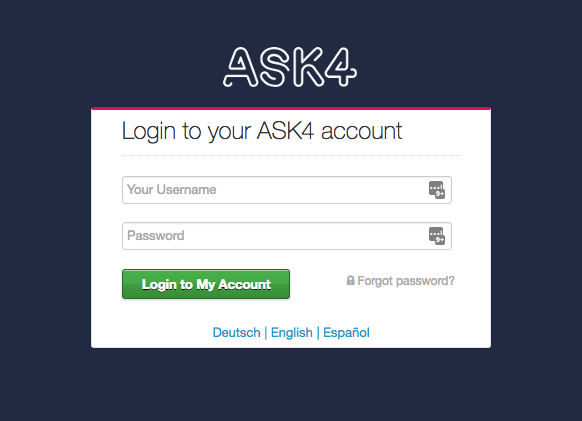
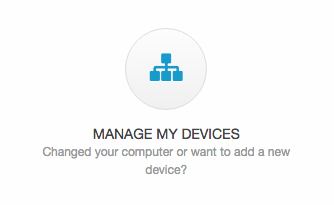
a. Disabled:
b. Enabled: