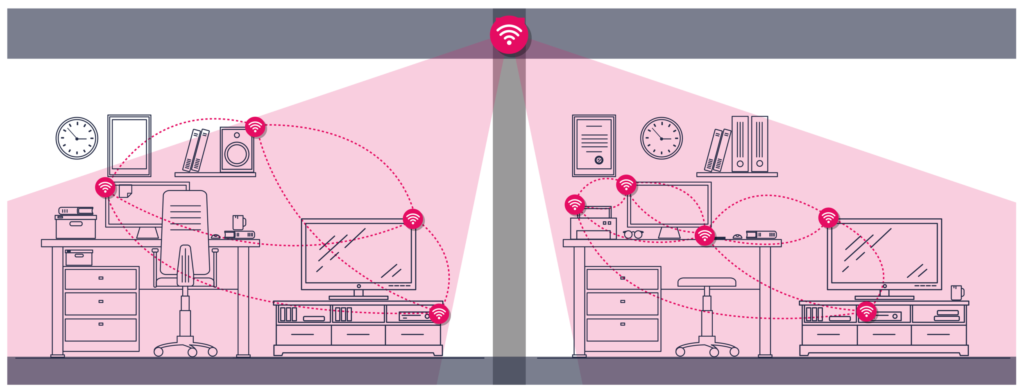4Network & 4Connect-Plus FAQ
-
Troubleshooting
- 1. Make sure the add-on is enabled on your account.
-
Enabling your device for 4Network
- 2. Ensure both devices you wish to communicate with each-other are added to your account. Use this page for help
- 3. Ensure both devices are set up and connected to ASK4Wireless. They will not work on 802.1x.
- 4. Check your device instructions for set up. You may need to factory reset if you’ve used the product elsewhere before.
- 5. Any other problems, please get in touch with us.
As of Summer 2020 Google has started a phased roll-out of firmware which affects some Google Nest Mini/Google Home devices. This rollout stops the support of open WiFi networks. As such these devices are no longer compatible with the ASK4 Network. Google Home/Google Next Minis do not Support 802.1x authentication as such will not work on the ASK4 802.1x Network.
4ConnectPlus is an add-on which increases your device limit. 4Network is included with 4ConnectPlus, and allows for your devices to securely communicate with each-other wirelessly.
Some devices such as Alexas, SONOS, Google Home and Chromecast need their own private network in order to communicate securely with one another. In order to create your own private network you need an add-on called 4Network.
This is sometimes included in your package, or as part of your 4ConnectPlus add-on but if not you can purchase it for a one off fee from the ‘upgrades’ section in myaccount.ask4.com
Without 4Network:
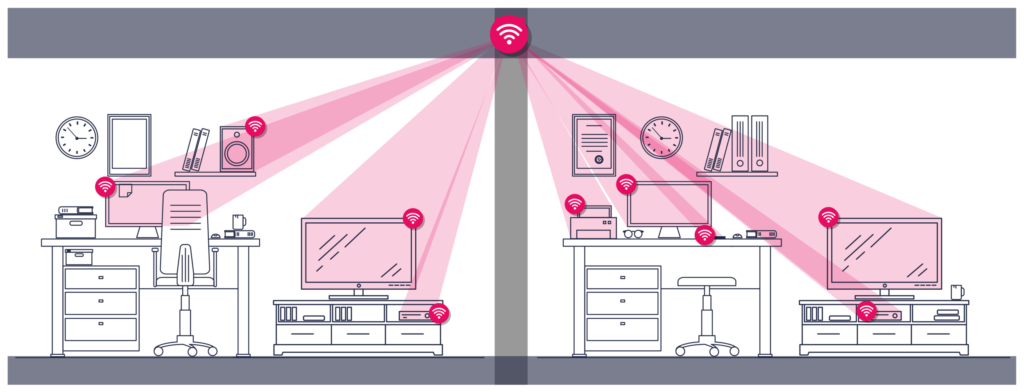
With 4Network: