Problemas de conectividad - Por cable - Chrome OS
Diagnóstico por cable
-
Para Chrome
Para probar la conectividad y la latencia, podemos ordenar a tu ordenador que envíe y reciba pequeñas cantidades de datos a uno de los servidores de Google, y al equipo de tu alojamiento (se llaman pings). Para ello podemos utilizar una aplicación llamada Crosh, que viene instalada en tu ordenador por defecto.
Realización de una prueba de ping:
- Pulsa Ctrl+Alt+T para abrir Crosh. El shell de Crosh se abrirá en una pestaña del navegador.
- Alinee las ventanas una al lado de la otra e introduzca los siguientes comandos, uno en cada ventana: Primera ventana:ping -c 100 google.es
- Pulse Enter para iniciar el comando en cada ventana.
- Deje que se completen los 100 pings. Sabrá que la prueba ha terminado porque el texto dejará de desplazarse y verá las palabras "estadísticas de ping".
- Haz una captura de pantalla de los resultados, sin recortar la imagen para que podamos ver la marca de tiempo
- Envíe el resultado a support@ask4.com, mencionando el número de referencia de su asunto
Segunda ventana:ping -c 100 gw
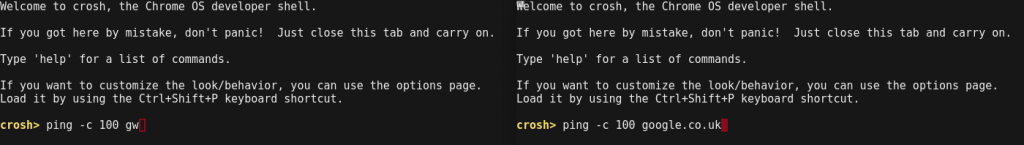
La captura de pantalla debe ser similar a la siguiente:
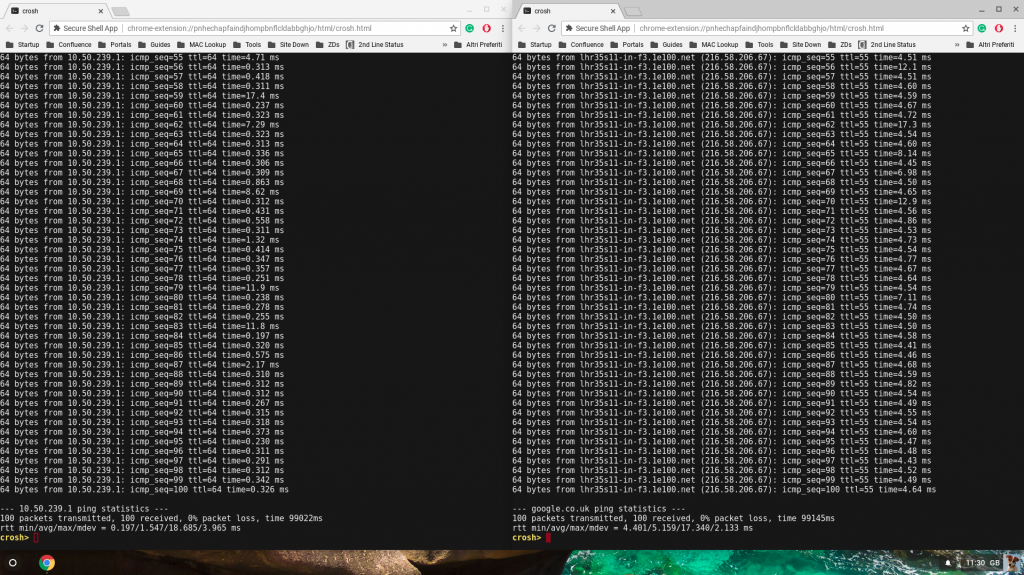
Para ver el entorno inalámbrico como lo hace el dispositivo, podemos utilizar dos sencillos comandos de Crosh 'Terminal' para recopilar los datos que necesitamos. Estos comandos nos ayudan a comprobar si hay interferencias de otras redes inalámbricas o problemas con el equipo.
Realización de las pruebas de diagnóstico de la red:
- Pulsa Ctrl+Alt+T para abrir Crosh. El shell de Crosh se abrirá en una pestaña del navegador.
- Escriba el siguiente comando:
network_diag - wifi
Pulse Enter para iniciar el comando. - Esta prueba le proporcionará algunos datos, por favor copie y pegue esto en un documento de texto.
Amplíe la imagen para ver un ejemplo
crosh> network_diag --wifi iw dev wlan0 survey dump: Survey data from wlan0 frequency: 2412 MHz noise: -92 dBm channel active time: 63 ms channel busy time: 49 ms channel receive time: 45 ms channel transmit time: 0 ms Survey data from wlan0 frequency: 2417 MHz noise: -93 dBm channel active time: 62 ms channel busy time: 47 ms channel receive time: 41 ms channel transmit time: 0 ms Survey data from wlan0 frequency: 2422 MHz noise: -92 dBm channel active time: 63 ms channel busy time: 4 ms channel receive time: 0 ms channel transmit time: 0 ms [truncated] Survey data from wlan0 frequency: 5220 MHz noise: -94 dBm channel active time: 124 ms channel busy time: 0 ms channel receive time: 0 ms channel transmit time: 0 ms Survey data from wlan0 frequency: 5240 MHz [in use] noise: -94 dBm channel active time: 15723 ms channel busy time: 513 ms channel receive time: 185 ms channel transmit time: 3 ms Survey data from wlan0 frequency: 5260 MHz noise: -94 dBm channel active time: 85031 ms channel busy time: 84907 ms channel receive time: 84907 ms channel transmit time: 84907 ms [truncated] iw dev wlan0 station dump: Station 00:11:74:##:##:## (on wlan0) inactive time: 5444 ms rx bytes: 11797197 rx packets: 38419 tx bytes: 1703260 tx packets: 9779 tx retries: 14295 tx failed: 43 signal: -58 dBm signal avg: -60 dBm tx bitrate: 24.0 MBit/s rx bitrate: 300.0 MBit/s MCS 15 40MHz short GI authorized: yes authenticated: yes preamble: long WMM/WME: yes MFP: no TDLS peer: no iw dev wlan0 scan dump: BSS 00:11:74:##:##:##(on wlan0) -- associated TSF: 61418055#### usec (7d, 02:36:20) freq: 5240 beacon interval: 100 TUs capability: ESS Privacy SpectrumMgmt ShortSlotTime (0x0511) signal: -60.00 dBm last seen: 847370 ms ago Information elements from Probe Response frame: Supported rates: 24.0* 36.0 48.0 54.0 DS Parameter set: channel 48 Country: US Environment: Indoor/Outdoor Channels [36 - 36] @ 24 dBm Channels [40 - 40] @ 24 dBm Channels [44 - 44] @ 24 dBm Channels [48 - 48] @ 24 dBm Channels [52 - 52] @ 23 dBm Channels [56 - 56] @ 23 dBm Channels [60 - 60] @ 23 dBm Channels [64 - 64] @ 23 dBm Channels [100 - 100] @ 24 dBm Channels [104 - 104] @ 24 dBm Channels [108 - 108] @ 24 dBm Channels [112 - 112] @ 24 dBm Channels [116 - 116] @ 24 dBm Channels [120 - 120] @ 24 dBm Channels [124 - 124] @ 24 dBm Channels [128 - 128] @ 24 dBm Channels [132 - 132] @ 24 dBm Channels [136 - 136] @ 24 dBm Channels [140 - 140] @ 24 dBm Channels [144 - 144] @ 24 dBm Channels [149 - 149] @ 30 dBm Channels [153 - 153] @ 30 dBm Channels [157 - 157] @ 30 dBm Channels [161 - 161] @ 30 dBm Channels [165 - 165] @ 30 dBm Power constraint: 3 dB BSS Load: * station count: 2 * channel utilisation: 4/255 * available admission capacity: 31250 [*32us] HT capabilities: Capabilities: 0x9ef RX LDPC HT20/HT40 SM Power Save disabled RX HT20 SGI RX HT40 SGI TX STBC RX STBC 1-stream Max AMSDU length: 7935 bytes No DSSS/CCK HT40 Maximum RX AMPDU length 65535 bytes (exponent: 0x003) Minimum RX AMPDU time spacing: 8 usec (0x06) HT TX/RX MCS rate indexes supported: 0-15 HT operation: * primary channel: 48 * secondary channel offset: below * STA channel width: any * RIFS: 1 * HT protection: no * non-GF present: 1 * OBSS non-GF present: 0 * dual beacon: 0 * dual CTS protection: 0 * STBC beacon: 0 * L-SIG TXOP Prot: 0 * PCO active: 0 * PCO phase: 0 VHT capabilities: VHT Capabilities (0x338001b2): Max MPDU length: 11454 Supported Channel Width: neither 160 nor 80+80 RX LDPC short GI (80 MHz) TX STBC RX antenna pattern consistency TX antenna pattern consistency VHT RX MCS set: 1 streams: MCS 0-9 2 streams: MCS 0-9 3 streams: not supported 4 streams: not supported 5 streams: not supported 6 streams: not supported 7 streams: not supported 8 streams: not supported VHT RX highest supported: 0 Mbps VHT TX MCS set: 1 streams: MCS 0-9 2 streams: MCS 0-9 3 streams: not supported 4 streams: not supported 5 streams: not supported 6 streams: not supported 7 streams: not supported 8 streams: not supported VHT TX highest supported: 0 Mbps VHT operation: * channel width: 1 (80 MHz) * center freq segment 1: 42 * center freq segment 2: 0 * VHT basic MCS set: 0xfffc WMM: * Parameter version 1 * u-APSD * BE: CW 15-1023, AIFSN 3 * BK: CW 15-1023, AIFSN 7 * VI: CW 7-15, AIFSN 2, TXOP 3008 usec * VO: CW 3-7, AIFSN 2, TXOP 1504 usec RSN: * Version: 1 * Group cipher: CCMP * Pairwise ciphers: CCMP * Authentication suites: IEEE 802.1X FT/IEEE 802.1X * Capabilities: PreAuth 1-PTKSA-RC 1-GTKSA-RC MFP-capable (0x0081) * 0 PMKIDs * Group mgmt cipher suite: AES-128-CMAC iw dev wlan0 link: Connected to 00:11:74:##:##:## (on wlan0) freq: 5240 RX: 11797197 bytes (38419 packets) TX: 1703260 bytes (9779 packets) signal: -58 dBm tx bitrate: 24.0 MBit/s bss flags: short-slot-time dtim period: 1 beacon int: 100
- A continuación, abre de nuevo Crosh y escribe el siguiente comando:
connectivity show services
Pulse Enter para iniciar el comando. - Esta prueba le proporcionará algunos datos, por favor copie y pegue esto en un documento de texto.
Por favor, amplíe esto para ver un ejemplo.
crosh> connectivity show services /servicio/12 AutoConnect: true CheckPortal: auto Conectable: true ConnectionId: 2069398120 País: US DNSAutoFallback: false Dispositivo: /device/wlan0 EAP.AnonymousIdentity: anónimo EAP.CACert: EAP.CACertID: EAP.CACertNSS: EAP.CertID: EAP.ClientCert: EAP.EAP: PEAP EAP.Identity:EAP.InnerEAP: auth=MSCHAPV2 EAP.KeyID: EAP.KeyMgmt: WPA-EAP EAP.PIN: EAP.PrivateKey: EAP.RemoteCertification/0: /OU=Control de dominio validado/CN= EAP.RemoteCertification/1: /C=US/ST=Arizona/L=Scottsdale/O=GoDaddy.com, Inc./OU=http://certs.godaddy.com/repository//CN=Go Daddy Secure Certificate Authority - G2 EAP.RemoteCertification/2: /C=US/ST=Arizona/L=Scottsdale/O=GoDaddy.com, Inc./CN=Go Daddy Root Certificate Authority - G2 EAP.RemoteCertification/3: /C=US/O=The Go Daddy Group, Inc./OU=Autoridad de certificación de clase 2 de Go Daddy EAP.SubjectMatch: EAP.UseProactiveKeyCaching: false EAP.UseSystemCAs: true Error: Desconocido Detalles del error: GUID: 5137BA48-0424-41B0-B5DE-29A427084925 HTTPProxyPort: 34599 IPConfig: /ipconfig/wlan0_1_dhcp IsActive: true LinkMonitorDisable: false ManagedCredentials: false Modo: administrado Nombre: PassphraseRequired: false PortalDetectionFailedPhase: PortalDetectionFailedStatus: PreviousError: PreviousErrorSerialNumber: 0 Prioridad: 0 PrioridadDentroDeLaTecnología: 0 Perfil: /perfil/chronos/shill ProxyConfig: SaveCredentials: true SavedIP.Address: 192.168.1.20 Puerta de enlace SavedIP: 192.168.1.1 SavedIP.Mtu: 0 SavedIP.NameServers: 192.168.1.1 SavedIP.PeerAddress: SavedIP.Prefixlen: 26 SavedIPConfig/0/Address: 192.168.1.20 SavedIPConfig/1/Gateway: 192.168.1.1 SavedIPConfig/2/Mtu: 0 SavedIPConfig/3/NameServers/0: 192.168.1.1 SavedIPConfig/4/PeerAddress: SavedIPConfig/5/Prefixlen: 26 Seguridad: 802_1x Clase de seguridad: 802_1x Estado: en línea Fuerza: 35 Anclaje: NotDetected Tipo: wifi UIData: Visible: true WiFi.AuthMode: WiFi.BSSID: 00:11:74:##:##:## WiFi.Frequency: 5240 WiFi.FrequencyList/0: 2412 WiFi.FrequencyList/1: 2462 WiFi.FrequencyList/2: 5240 WiFi.FrequencyList/3: 5320 WiFi.HexSSID: ######## WiFi.HiddenSSID: false WiFi.PhyMode: 7 WiFi.PreferredDevice: WiFi.ProtectedManagementFrameRequired: false WiFi.RoamThreshold: 0 WiFi.VendorInformation/0/OUIList: 00-03-7f /servicio/15 AutoConnect: false CheckPortal: auto Conectable: true ConnectionId: 0 País: US DNSAutoFallback: false Dispositivo: /device/wlan0 EAP.AnonymousIdentity: EAP.CACert: EAP.CACertID: EAP.CACertNSS: EAP.CertID: EAP.ClientCert: EAP.EAP: EAP.Identity: EAP.InnerEAP: EAP.KeyID: EAP.KeyMgmt: NONE EAP.PIN: EAP.PrivateKey: EAP.SubjectMatch: EAP.UseProactiveKeyCaching: false EAP.UseSystemCAs: true Error: Desconocido Detalles del error: GUID: HTTPProxyPort: 0 IsActive: false LinkMonitorDisable: false ManagedCredentials: false Modo: administrado Nombre: PassphraseRequired: false PortalDetectionFailedPhase: PortalDetectionFailedStatus: PreviousError: PreviousErrorSerialNumber: 0 Priority: 0 PriorityWithinTechnology: 0 Profile: ProxyConfig: SaveCredentials: true Security: none SecurityClass: none State: idle Strength: 44 Tethering: NotDetected Type: wifi UIData: Visible: true WiFi.AuthMode: WiFi.BSSID: 7c:69:f6:##:##:## WiFi.Frequency: 5320 WiFi.FrequencyList/0: 5240 WiFi.FrequencyList/1: 5320 WiFi.HexSSID: ########## WiFi.HiddenSSID: false WiFi.PhyMode: 7 WiFi.PreferredDevice: WiFi.ProtectedManagementFrameRequired: false WiFi.RoamThreshold: 0 WiFi.VendorInformation/0/OUIList: 00-10-18
-
- Envío de sus capturas de pantalla
Las capturas de pantalla deben guardarse en el escritorio como archivos .PNG o .JPG.
Es necesario enviarlas por correo electrónico al equipo de asistencia de ASK4 para que puedan ser analizadas con más detalle.
Para ello, envíe un correo electrónico a la siguiente dirección: support@ask4.com Información requerida (póngala en el cuerpo del correo electrónico):
- Su nombre completo
- El nombre de su edificio, la dirección y el número de bloque/piso/habitación
- Su número de contacto
- Su nombre de usuario ASK4
- Su número de referencia de emisión de ASK4 si ya tiene uno (opcional)
Por favor, añada las capturas de pantalla como archivos adjuntos al correo electrónico. El equipo de asistencia técnica le responderá con un número de referencia de la incidencia.
Por favor, cite esto en cualquier comunicación futura con ASK4 sobre este problema.
- Envío de sus capturas de pantalla
