Connectivity Issues – Wired – Chrome OS
Wired Diagnostics
-
For Chrome
In order to test connectivity and latency, we can instruct your computer to send and receive small amounts of data to one of Google’s servers, and to the equipment at your accommodation (these are called pings). For this we can use an application called Crosh, which is installed on your computer by default.
Performing a Ping Test:
- Press Ctrl+Alt+T to open Crosh. The Crosh shell will open in a browser tab.
- Line up the windows side by side and enter the following commands, one in each window: First window:ping -c 100 google.co.uk
- Press Enter to start the command in each window.
- Allow all 100 pings to be completed. You will know when the test is finished as the text will stop scrolling and you will see the words “ping statistics“.
- Take a screenshot of the results, without cropping the image so that we can see the time stamp
- Send the result to support@ask4.com, mentioning your issue reference number
Second window:ping -c 100 gw
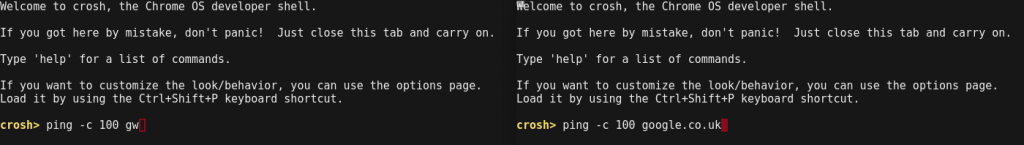
Your screenshot should look something like below:
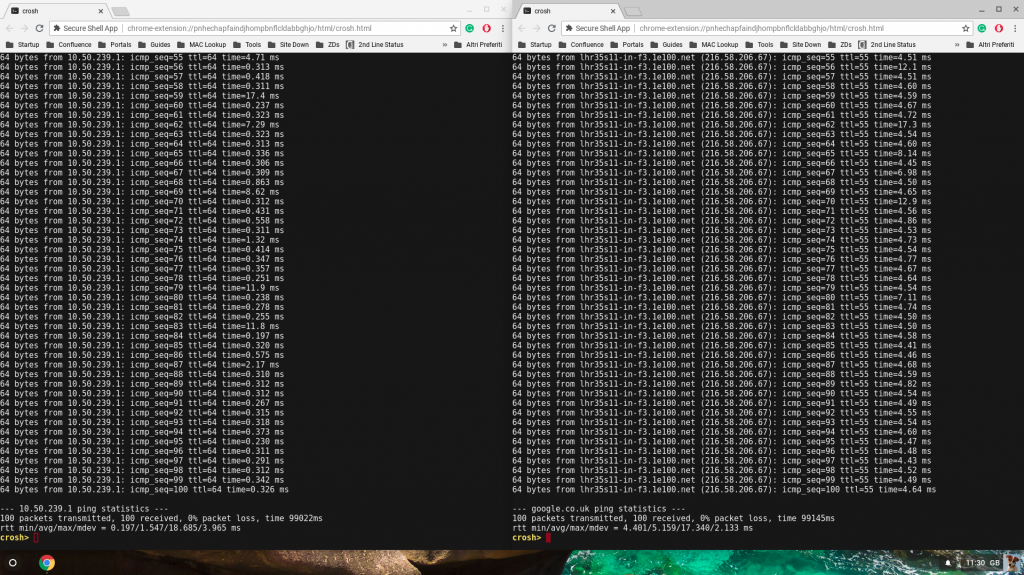
To see the wireless environment as your device does, we can use two simple Crosh ‘Terminal’ commands to collate the data we need. These commands help us to check for interference from other wireless networks or for problems with the equipment.
Performing the Network Diagnostic Tests:
- Press Ctrl+Alt+T to open Crosh. The Crosh shell will open in a browser tab.
- Type the following command:
network_diag – wifi
Press Enter to start the command. - This test will provide you with some data, please copy and paste this into a text document.
Please expand this to see an example
crosh> network_diag --wifi iw dev wlan0 survey dump: Survey data from wlan0 frequency: 2412 MHz noise: -92 dBm channel active time: 63 ms channel busy time: 49 ms channel receive time: 45 ms channel transmit time: 0 ms Survey data from wlan0 frequency: 2417 MHz noise: -93 dBm channel active time: 62 ms channel busy time: 47 ms channel receive time: 41 ms channel transmit time: 0 ms Survey data from wlan0 frequency: 2422 MHz noise: -92 dBm channel active time: 63 ms channel busy time: 4 ms channel receive time: 0 ms channel transmit time: 0 ms [truncated] Survey data from wlan0 frequency: 5220 MHz noise: -94 dBm channel active time: 124 ms channel busy time: 0 ms channel receive time: 0 ms channel transmit time: 0 ms Survey data from wlan0 frequency: 5240 MHz [in use] noise: -94 dBm channel active time: 15723 ms channel busy time: 513 ms channel receive time: 185 ms channel transmit time: 3 ms Survey data from wlan0 frequency: 5260 MHz noise: -94 dBm channel active time: 85031 ms channel busy time: 84907 ms channel receive time: 84907 ms channel transmit time: 84907 ms [truncated] iw dev wlan0 station dump: Station 00:11:74:##:##:## (on wlan0) inactive time: 5444 ms rx bytes: 11797197 rx packets: 38419 tx bytes: 1703260 tx packets: 9779 tx retries: 14295 tx failed: 43 signal: -58 dBm signal avg: -60 dBm tx bitrate: 24.0 MBit/s rx bitrate: 300.0 MBit/s MCS 15 40MHz short GI authorized: yes authenticated: yes preamble: long WMM/WME: yes MFP: no TDLS peer: no iw dev wlan0 scan dump: BSS 00:11:74:##:##:##(on wlan0) -- associated TSF: 61418055#### usec (7d, 02:36:20) freq: 5240 beacon interval: 100 TUs capability: ESS Privacy SpectrumMgmt ShortSlotTime (0x0511) signal: -60.00 dBm last seen: 847370 ms ago Information elements from Probe Response frame: Supported rates: 24.0* 36.0 48.0 54.0 DS Parameter set: channel 48 Country: US Environment: Indoor/Outdoor Channels [36 - 36] @ 24 dBm Channels [40 - 40] @ 24 dBm Channels [44 - 44] @ 24 dBm Channels [48 - 48] @ 24 dBm Channels [52 - 52] @ 23 dBm Channels [56 - 56] @ 23 dBm Channels [60 - 60] @ 23 dBm Channels [64 - 64] @ 23 dBm Channels [100 - 100] @ 24 dBm Channels [104 - 104] @ 24 dBm Channels [108 - 108] @ 24 dBm Channels [112 - 112] @ 24 dBm Channels [116 - 116] @ 24 dBm Channels [120 - 120] @ 24 dBm Channels [124 - 124] @ 24 dBm Channels [128 - 128] @ 24 dBm Channels [132 - 132] @ 24 dBm Channels [136 - 136] @ 24 dBm Channels [140 - 140] @ 24 dBm Channels [144 - 144] @ 24 dBm Channels [149 - 149] @ 30 dBm Channels [153 - 153] @ 30 dBm Channels [157 - 157] @ 30 dBm Channels [161 - 161] @ 30 dBm Channels [165 - 165] @ 30 dBm Power constraint: 3 dB BSS Load: * station count: 2 * channel utilisation: 4/255 * available admission capacity: 31250 [*32us] HT capabilities: Capabilities: 0x9ef RX LDPC HT20/HT40 SM Power Save disabled RX HT20 SGI RX HT40 SGI TX STBC RX STBC 1-stream Max AMSDU length: 7935 bytes No DSSS/CCK HT40 Maximum RX AMPDU length 65535 bytes (exponent: 0x003) Minimum RX AMPDU time spacing: 8 usec (0x06) HT TX/RX MCS rate indexes supported: 0-15 HT operation: * primary channel: 48 * secondary channel offset: below * STA channel width: any * RIFS: 1 * HT protection: no * non-GF present: 1 * OBSS non-GF present: 0 * dual beacon: 0 * dual CTS protection: 0 * STBC beacon: 0 * L-SIG TXOP Prot: 0 * PCO active: 0 * PCO phase: 0 VHT capabilities: VHT Capabilities (0x338001b2): Max MPDU length: 11454 Supported Channel Width: neither 160 nor 80+80 RX LDPC short GI (80 MHz) TX STBC RX antenna pattern consistency TX antenna pattern consistency VHT RX MCS set: 1 streams: MCS 0-9 2 streams: MCS 0-9 3 streams: not supported 4 streams: not supported 5 streams: not supported 6 streams: not supported 7 streams: not supported 8 streams: not supported VHT RX highest supported: 0 Mbps VHT TX MCS set: 1 streams: MCS 0-9 2 streams: MCS 0-9 3 streams: not supported 4 streams: not supported 5 streams: not supported 6 streams: not supported 7 streams: not supported 8 streams: not supported VHT TX highest supported: 0 Mbps VHT operation: * channel width: 1 (80 MHz) * center freq segment 1: 42 * center freq segment 2: 0 * VHT basic MCS set: 0xfffc WMM: * Parameter version 1 * u-APSD * BE: CW 15-1023, AIFSN 3 * BK: CW 15-1023, AIFSN 7 * VI: CW 7-15, AIFSN 2, TXOP 3008 usec * VO: CW 3-7, AIFSN 2, TXOP 1504 usec RSN: * Version: 1 * Group cipher: CCMP * Pairwise ciphers: CCMP * Authentication suites: IEEE 802.1X FT/IEEE 802.1X * Capabilities: PreAuth 1-PTKSA-RC 1-GTKSA-RC MFP-capable (0x0081) * 0 PMKIDs * Group mgmt cipher suite: AES-128-CMAC iw dev wlan0 link: Connected to 00:11:74:##:##:## (on wlan0) freq: 5240 RX: 11797197 bytes (38419 packets) TX: 1703260 bytes (9779 packets) signal: -58 dBm tx bitrate: 24.0 MBit/s bss flags: short-slot-time dtim period: 1 beacon int: 100
- Next, open Crosh again and type the following command:
connectivity show services
Press Enter to start the command. - This test will provide you with some data, please copy and paste this into a text document.
Please expand this to see an example.
crosh> connectivity show services /service/12 AutoConnect: true CheckPortal: auto Connectable: true ConnectionId: 2069398120 Country: US DNSAutoFallback: false Device: /device/wlan0 EAP.AnonymousIdentity: anonymous EAP.CACert: EAP.CACertID: EAP.CACertNSS: EAP.CertID: EAP.ClientCert: EAP.EAP: PEAP EAP.Identity:EAP.InnerEAP: auth=MSCHAPV2 EAP.KeyID: EAP.KeyMgmt: WPA-EAP EAP.PIN: EAP.PrivateKey: EAP.RemoteCertification/0: /OU=Domain Control Validated/CN= EAP.RemoteCertification/1: /C=US/ST=Arizona/L=Scottsdale/O=GoDaddy.com, Inc./OU=http://certs.godaddy.com/repository//CN=Go Daddy Secure Certificate Authority - G2 EAP.RemoteCertification/2: /C=US/ST=Arizona/L=Scottsdale/O=GoDaddy.com, Inc./CN=Go Daddy Root Certificate Authority - G2 EAP.RemoteCertification/3: /C=US/O=The Go Daddy Group, Inc./OU=Go Daddy Class 2 Certification Authority EAP.SubjectMatch: EAP.UseProactiveKeyCaching: false EAP.UseSystemCAs: true Error: Unknown ErrorDetails: GUID: 5137BA48-0424-41B0-B5DE-29A427084925 HTTPProxyPort: 34599 IPConfig: /ipconfig/wlan0_1_dhcp IsActive: true LinkMonitorDisable: false ManagedCredentials: false Mode: managed Name: PassphraseRequired: false PortalDetectionFailedPhase: PortalDetectionFailedStatus: PreviousError: PreviousErrorSerialNumber: 0 Priority: 0 PriorityWithinTechnology: 0 Profile: /profile/chronos/shill ProxyConfig: SaveCredentials: true SavedIP.Address: 192.168.1.20 SavedIP.Gateway: 192.168.1.1 SavedIP.Mtu: 0 SavedIP.NameServers: 192.168.1.1 SavedIP.PeerAddress: SavedIP.Prefixlen: 26 SavedIPConfig/0/Address: 192.168.1.20 SavedIPConfig/1/Gateway: 192.168.1.1 SavedIPConfig/2/Mtu: 0 SavedIPConfig/3/NameServers/0: 192.168.1.1 SavedIPConfig/4/PeerAddress: SavedIPConfig/5/Prefixlen: 26 Security: 802_1x SecurityClass: 802_1x State: online Strength: 35 Tethering: NotDetected Type: wifi UIData: Visible: true WiFi.AuthMode: WiFi.BSSID: 00:11:74:##:##:## WiFi.Frequency: 5240 WiFi.FrequencyList/0: 2412 WiFi.FrequencyList/1: 2462 WiFi.FrequencyList/2: 5240 WiFi.FrequencyList/3: 5320 WiFi.HexSSID: ######## WiFi.HiddenSSID: false WiFi.PhyMode: 7 WiFi.PreferredDevice: WiFi.ProtectedManagementFrameRequired: false WiFi.RoamThreshold: 0 WiFi.VendorInformation/0/OUIList: 00-03-7f /service/15 AutoConnect: false CheckPortal: auto Connectable: true ConnectionId: 0 Country: US DNSAutoFallback: false Device: /device/wlan0 EAP.AnonymousIdentity: EAP.CACert: EAP.CACertID: EAP.CACertNSS: EAP.CertID: EAP.ClientCert: EAP.EAP: EAP.Identity: EAP.InnerEAP: EAP.KeyID: EAP.KeyMgmt: NONE EAP.PIN: EAP.PrivateKey: EAP.SubjectMatch: EAP.UseProactiveKeyCaching: false EAP.UseSystemCAs: true Error: Unknown ErrorDetails: GUID: HTTPProxyPort: 0 IsActive: false LinkMonitorDisable: false ManagedCredentials: false Mode: managed Name: PassphraseRequired: false PortalDetectionFailedPhase: PortalDetectionFailedStatus: PreviousError: PreviousErrorSerialNumber: 0 Priority: 0 PriorityWithinTechnology: 0 Profile: ProxyConfig: SaveCredentials: true Security: none SecurityClass: none State: idle Strength: 44 Tethering: NotDetected Type: wifi UIData: Visible: true WiFi.AuthMode: WiFi.BSSID: 7c:69:f6:##:##:## WiFi.Frequency: 5320 WiFi.FrequencyList/0: 5240 WiFi.FrequencyList/1: 5320 WiFi.HexSSID: ########## WiFi.HiddenSSID: false WiFi.PhyMode: 7 WiFi.PreferredDevice: WiFi.ProtectedManagementFrameRequired: false WiFi.RoamThreshold: 0 WiFi.VendorInformation/0/OUIList: 00-10-18
-
- Sending Your Screenshots
The screenshots should be saved to your desktop as .PNG or .JPG files.
These need emailing to the ASK4 Support team so that they can be analysed further.
To do so, please send an email to the following address: support@ask4.com Required information (please put this in the body of the email):
- Your full name
- Your building name, address and block/flat/room number
- Your contact number
- Your ASK4 username
- Your ASK4 issue reference number if you already have one (optional)
Please add the screenshots as attachments to the email. The Support team will reply with an issue reference number.
Please quote this in any future communications with ASK4 about this problem.
- Sending Your Screenshots
