连接问题 - 有线 - Chrome OS
有线诊断
-
适用于Chrome浏览器
为了测试连接性和延迟,我们可以指示你的电脑发送和接收少量的数据到谷歌的一个服务器,以及到你住宿的设备(这些被称为ping)。为此,我们可以使用一个叫做Crosh的应用程序,它默认安装在你的电脑上。
执行Ping测试。
- 按Ctrl+Alt+T来打开Crosh。Crosh外壳将在一个浏览器标签中打开。
- 将窗口并排排列,并输入以下命令,每个窗口一个。 第一个窗口:ping -c 100 google.co.uk
- 按回车键,在每个窗口中启动命令。
- 让所有100个ping都完成。你将知道测试何时结束,因为文本将停止滚动,你将看到 "ping统计 "字样。
- 对结果进行截图,不对图片进行裁剪,以便我们可以看到时间戳。
- 请将结果发送至 support@ask4.com,并提及你的问题参考号。
第二个窗口:ping -c 100 gw
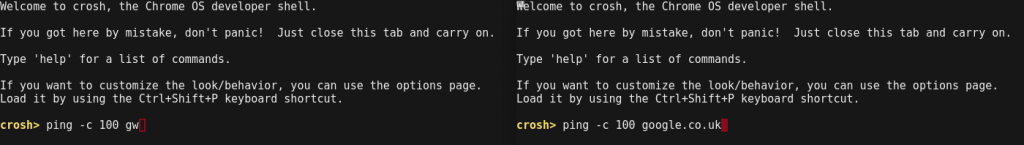
你的截图应该看起来像下面这样。
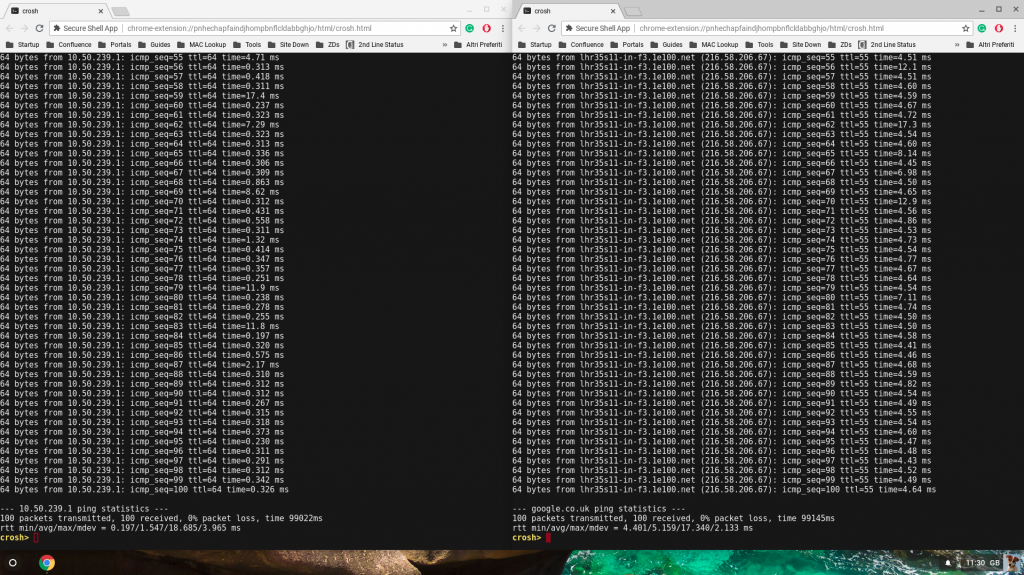
为了像你的设备那样看到无线环境,我们可以使用两个简单的Crosh "终端 "命令来整理我们需要的数据。这些命令帮助我们检查其他无线网络的干扰或设备的问题。
执行网络诊断测试。
- 按Ctrl+Alt+T来打开Crosh。Crosh外壳将在一个浏览器标签中打开。
- 键入以下命令。
network_diag - wifi
按回车键,开始执行命令。 - 这个测试将为你提供一些数据,请将其复制并粘贴到一个文本文件中。
请展开这篇文章,看一个例子
crosh> network_diag --wifi iw dev wlan0 survey dump: Survey data from wlan0 frequency: 2412 MHz noise: -92 dBm channel active time: 63 ms channel busy time: 49 ms channel receive time: 45 ms channel transmit time: 0 ms Survey data from wlan0 frequency: 2417 MHz noise: -93 dBm channel active time: 62 ms channel busy time: 47 ms channel receive time: 41 ms channel transmit time: 0 ms Survey data from wlan0 frequency: 2422 MHz noise: -92 dBm channel active time: 63 ms channel busy time: 4 ms channel receive time: 0 ms channel transmit time: 0 ms [truncated] Survey data from wlan0 frequency: 5220 MHz noise: -94 dBm channel active time: 124 ms channel busy time: 0 ms channel receive time: 0 ms channel transmit time: 0 ms Survey data from wlan0 frequency: 5240 MHz [in use] noise: -94 dBm channel active time: 15723 ms channel busy time: 513 ms channel receive time: 185 ms channel transmit time: 3 ms Survey data from wlan0 frequency: 5260 MHz noise: -94 dBm channel active time: 85031 ms channel busy time: 84907 ms channel receive time: 84907 ms channel transmit time: 84907 ms [truncated] iw dev wlan0 station dump: Station 00:11:74:##:##:## (on wlan0) inactive time: 5444 ms rx bytes: 11797197 rx packets: 38419 tx bytes: 1703260 tx packets: 9779 tx retries: 14295 tx failed: 43 signal: -58 dBm signal avg: -60 dBm tx bitrate: 24.0 MBit/s rx bitrate: 300.0 MBit/s MCS 15 40MHz short GI authorized: yes authenticated: yes preamble: long WMM/WME: yes MFP: no TDLS peer: no iw dev wlan0 scan dump: BSS 00:11:74:##:##:##(on wlan0) -- associated TSF: 61418055#### usec (7d, 02:36:20) freq: 5240 beacon interval: 100 TUs capability: ESS Privacy SpectrumMgmt ShortSlotTime (0x0511) signal: -60.00 dBm last seen: 847370 ms ago Information elements from Probe Response frame: Supported rates: 24.0* 36.0 48.0 54.0 DS Parameter set: channel 48 Country: US Environment: Indoor/Outdoor Channels [36 - 36] @ 24 dBm Channels [40 - 40] @ 24 dBm Channels [44 - 44] @ 24 dBm Channels [48 - 48] @ 24 dBm Channels [52 - 52] @ 23 dBm Channels [56 - 56] @ 23 dBm Channels [60 - 60] @ 23 dBm Channels [64 - 64] @ 23 dBm Channels [100 - 100] @ 24 dBm Channels [104 - 104] @ 24 dBm Channels [108 - 108] @ 24 dBm Channels [112 - 112] @ 24 dBm Channels [116 - 116] @ 24 dBm Channels [120 - 120] @ 24 dBm Channels [124 - 124] @ 24 dBm Channels [128 - 128] @ 24 dBm Channels [132 - 132] @ 24 dBm Channels [136 - 136] @ 24 dBm Channels [140 - 140] @ 24 dBm Channels [144 - 144] @ 24 dBm Channels [149 - 149] @ 30 dBm Channels [153 - 153] @ 30 dBm Channels [157 - 157] @ 30 dBm Channels [161 - 161] @ 30 dBm Channels [165 - 165] @ 30 dBm Power constraint: 3 dB BSS Load: * station count: 2 * channel utilisation: 4/255 * available admission capacity: 31250 [*32us] HT capabilities: Capabilities: 0x9ef RX LDPC HT20/HT40 SM Power Save disabled RX HT20 SGI RX HT40 SGI TX STBC RX STBC 1-stream Max AMSDU length: 7935 bytes No DSSS/CCK HT40 Maximum RX AMPDU length 65535 bytes (exponent: 0x003) Minimum RX AMPDU time spacing: 8 usec (0x06) HT TX/RX MCS rate indexes supported: 0-15 HT operation: * primary channel: 48 * secondary channel offset: below * STA channel width: any * RIFS: 1 * HT protection: no * non-GF present: 1 * OBSS non-GF present: 0 * dual beacon: 0 * dual CTS protection: 0 * STBC beacon: 0 * L-SIG TXOP Prot: 0 * PCO active: 0 * PCO phase: 0 VHT capabilities: VHT Capabilities (0x338001b2): Max MPDU length: 11454 Supported Channel Width: neither 160 nor 80+80 RX LDPC short GI (80 MHz) TX STBC RX antenna pattern consistency TX antenna pattern consistency VHT RX MCS set: 1 streams: MCS 0-9 2 streams: MCS 0-9 3 streams: not supported 4 streams: not supported 5 streams: not supported 6 streams: not supported 7 streams: not supported 8 streams: not supported VHT RX highest supported: 0 Mbps VHT TX MCS set: 1 streams: MCS 0-9 2 streams: MCS 0-9 3 streams: not supported 4 streams: not supported 5 streams: not supported 6 streams: not supported 7 streams: not supported 8 streams: not supported VHT TX highest supported: 0 Mbps VHT operation: * channel width: 1 (80 MHz) * center freq segment 1: 42 * center freq segment 2: 0 * VHT basic MCS set: 0xfffc WMM: * Parameter version 1 * u-APSD * BE: CW 15-1023, AIFSN 3 * BK: CW 15-1023, AIFSN 7 * VI: CW 7-15, AIFSN 2, TXOP 3008 usec * VO: CW 3-7, AIFSN 2, TXOP 1504 usec RSN: * Version: 1 * Group cipher: CCMP * Pairwise ciphers: CCMP * Authentication suites: IEEE 802.1X FT/IEEE 802.1X * Capabilities: PreAuth 1-PTKSA-RC 1-GTKSA-RC MFP-capable (0x0081) * 0 PMKIDs * Group mgmt cipher suite: AES-128-CMAC iw dev wlan0 link: Connected to 00:11:74:##:##:## (on wlan0) freq: 5240 RX: 11797197 bytes (38419 packets) TX: 1703260 bytes (9779 packets) signal: -58 dBm tx bitrate: 24.0 MBit/s bss flags: short-slot-time dtim period: 1 beacon int: 100
- 接下来,再次打开Crosh,输入以下命令。
连接显示服务
按回车键,启动该命令。 - 这个测试将为你提供一些数据,请将其复制并粘贴到一个文本文件中。
请展开这一点,看一个例子。
crosh> connectivity show services /service/12 自动连接: true CheckPortal: auto Connectable: true ConnectionId:2069398120 Country:美国 DNSAutoFallback: false 设备。/device/wlan0 EAP.AnonymousIdentity: anonymous EAP.CACert: EAP.CACertID: EAP.CACertNSS: EAP.CertID: EAP.ClientCert: EAP.EAP。PEAP EAP.身份。EAP.InnerEAP: auth=MSCHAPV2 EAP.KeyID: EAP.KeyMgmt: WPA-EAP EAP.PIN: EAP.PrivateKey: EAP.RemoteCertification/0: /OU=域控制验证/CN= EAP.RemoteCertification/1: /C=US/ST=Arizona/L=Scottsdale/O=GoDaddy.com, Inc./OUhttp://certs.godaddy.com/repository//CN=Go Daddy Secure Certificate Authority - G2 EAP.RemoteCertification/2:/C=US/ST=Arizona/L=Scottsdale/O=GoDaddy.com, Inc./CN=Go Daddy Root Certificate Authority - G2 EAP.RemoteCertification/3: /C=US/O=The Go Daddy Group, Inc./OU=Go Daddy Class 2 Certification Authority EAP.SubjectMatch: EAP.UseProactiveKeyCaching: false EAP.UseSystemCAs: true 错误。未知 ErrorDetails: GUID: 5137BA48-0424-41B0-B5DE-29A427084925 HTTPProxyPort:34599 IPConfig:/ipconfig/wlan0_1_dhcp 激活: true 链接监视器禁用:false 管理凭证:false 模式:管理的 名称。 需要密码: false PortalDetectionFailedPhase: PortalDetectionFailedStatus: 以前的错误。 前次错误序列号:0 优先级: 0 PriorityWithinTechnology: 0 配置文件。/profile/chronos/shill ProxyConfig: SaveCredentials: true 保存的IP.地址。192.168.1.20 保存的IP.网关:192.168.1.1 SavedIP.Mtu: 0 保存的IP.NameServers。192.168.1.1 SavedIP.PeerAddress: SavedIP.Prefixlen: 26 保存的IPConfig/0/Address。192.168.1.20 SavedIPConfig/1/Gateway: 192.168.1.1 SavedIPConfig/2/Mtu: 0 保存的IPConfig/3/NameServers/0:192.168.1.1 保存的IPConfig/4/PeerAddress。 已保存的IPConfig/5/Prefixlen: 26 安全性: 802_1x 安全等级。802_1x 状态: 在线 强度: 35 捆绑。未检测到 类型: wifi UID数据。 可见: true WiFi.AuthMode: WiFi.BSSID: 00:11:74:###:###:###. WiFi.Frequency: 5240 WiFi.FrequencyList/0: 2412 WiFi.FrequencyList/1: 2462 WiFi.FrequencyList/2: 5240 WiFi.FrequencyList/3: 5320 WiFi.HexSSID:######## WiFi.HiddenSSID: false WiFi.PhyMode: 7 WiFi.PreferredDevice: WiFi.ProtectedManagementFrameRequired: false WiFi.RoamThreshold:0 WiFi.VendorInformation/0/OUIList:00-03-7f /service/15 自动连接:假 检查门户:自动 Connectable: true ConnectionId:0 国家。美国 DNSAutoFallback: false 设备。/device/wlan0 EAP.AnonymousIdentity: EAP.CACert: EAP.CACertID: EAP.CACertNSS: EAP.CertID: EAP.ClientCert: EAP.EAP。 EAP.身份。 EAP.InnerEAP: EAP.KeyID: EAP.KeyMgmt: NONE EAP.PIN: EAP.PrivateKey: EAP.SubjectMatch: EAP.UseProactiveKeyCaching: false EAP.UseSystemCAs: true 错误。未知 ErrorDetails: GUID。 HTTPProxyPort: 0 IsActive: false LinkMonitorDisable: false 管理证书:false 模式:管理的 名称。 PassphraseRequired: false PortalDetectionFailedPhase: PortalDetectionFailedStatus: PreviousError: PreviousErrorSerialNumber: 0 Priority: 0 PriorityWithinTechnology: 0 Profile: ProxyConfig: SaveCredentials: true Security: none SecurityClass: none State: idle Strength: 44 Tethering: NotDetected Type: wifi UIData: Visible: true WiFi.AuthMode: WiFi.BSSID: 7c:69:f6:##:##:## WiFi.Frequency: 5320 WiFi.FrequencyList/0: 5240 WiFi.FrequencyList/1: 5320 WiFi.HexSSID: ########## WiFi.HiddenSSID: false WiFi.PhyMode: 7 WiFi.PreferredDevice: WiFi.ProtectedManagementFrameRequired: false WiFi.RoamThreshold: 0 WiFi.VendorInformation/0/OUIList: 00-10-18
-
- 发送你的截图
截图应以.PNG或.JPG文件的形式保存在你的桌面上。
这些需要通过电子邮件发送给ASK4支持团队,以便对其进行进一步分析。
为此,请发送电子邮件至以下地址:support@ask4.com 所需信息(请放在电子邮件的正文中)。
- 您的全名
- 你的楼名、地址和小区/公寓/房间号
- 您的联系电话
- 您的ASK4用户名
- 如果你已经有一个ASK4的参考号码,你可以选择。
请将屏幕截图作为附件添加到邮件中。支持团队将回复一个问题参考号。
在今后与ASK4就这一问题进行沟通时,请引用这一点。
- 发送你的截图
