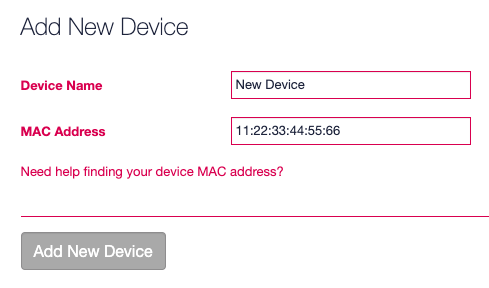How to add a new device
If your device needs to communicate wirelessly with other devices, for example SONOS speakers, Amazon Alexa’s and WiFi Printers, you may need to purchase 4Network, which is included with 4ConnectPlus.
If you have no requirement for this service, skip the step regarding ‘4Network‘.
Adding your device to your Account
Go to myaccount.ask4.com and log in to your ASK4 account.
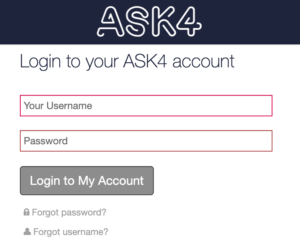
- To confirm 4Network is enabled, go to “Manage My Devices”
 From here, click the slider switch to enable 4Network.
From here, click the slider switch to enable 4Network. Add your device to your account by clicking the Add New Device button.

Enter a name and the MAC Address, then click Add New Device.