Connecting a Google Nest Mini to ASK4
As of Summer 2020 Google has started a phased roll-out of firmware which affects some Google Nest Mini/Google Home devices. This rollout stops the support of open wifi networks. As such these devices are no longer compatible with the ASK4 Network. Google Home/Google Nest Minis do not Support 802.1x authentication as such will not work on the ASK4 802.1x Network.
Note: To use your Google Nest Mini you will need to have 4Network enabled on your account. 4Network is part of the 4Connect-Plus add-on. If you don’t already own the 4Connect-Plus add-on, please follow the instructions to purchase this here.
Finding your Nest’s MAC Address
Your Google Nest Mini does not have a web browser and so we will need to add it to your account from a computer, phone or tablet. You need your ‘MAC’ address to add the device to your account, which is located during set-up.
- Follow the instructions inside the box of the Nest Mini to download the Google Home app to your phone
- Connect the Nest Mini to power, open the Google Home app on your phone and follow the steps to configure your Nest Mini
- On the page where you are asked to select your WiFi network, write down the MAC address which is written at the bottom. It should look similar to AA:11:BB:22:CC:33
- Do not continue through the setup in the app just yet. We now need to use the MAC address to add it to your account.
Adding your Nest Mini to your Account
Next, go to myaccount.ask4.com and log in to your ASK4 account.
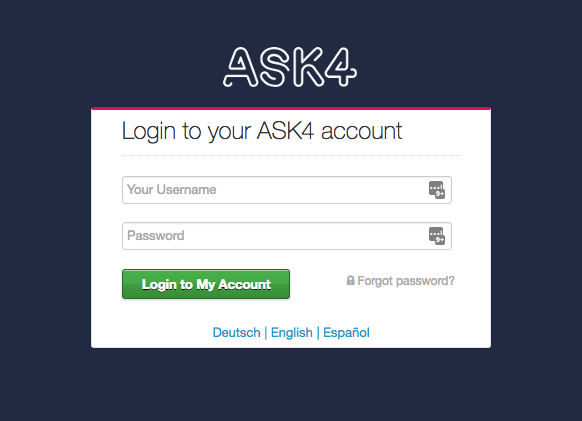
If you don’t already own the 4Connect-Plus add-on, please follow the instructions to purchase this here.
Now to confirm 4Network is enabled, go to “Manage My Devices”
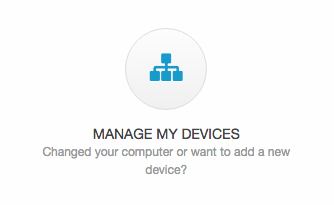
From here, click the slider switch to enable 4Network.
a. Disabled:

b. Enabled

Now we just need to add your Nest Mini to your account by clicking the blue Add New Device button.

Now enter a name and the MAC Address we took earlier, then click “Add New Device”.
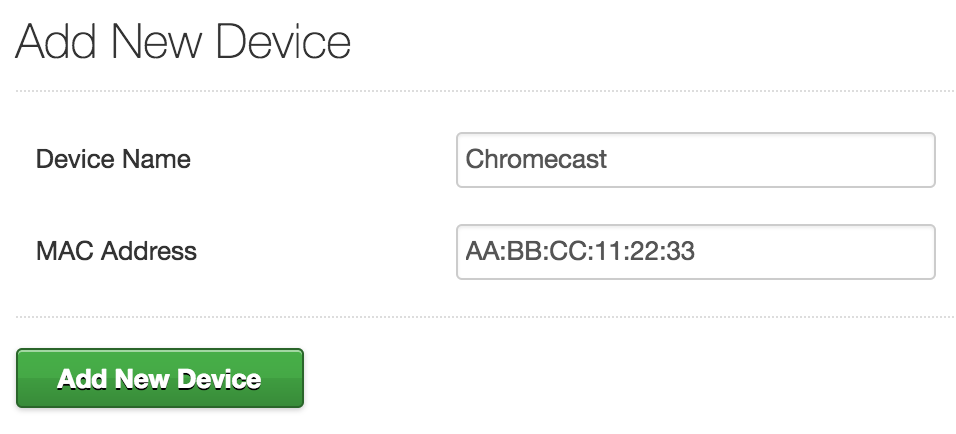
Your Google Nest Mini will now be able to get online, so we can continue with the setup process within the app.
Completing the Setup Process
You’re now ready to connect the Nest Mini to the WiFi to complete the setup process. Return to the Google Home app and select the ASK4 Wireless network and click Continue.
Now simply follow the instructions on-screen to complete the setup.
